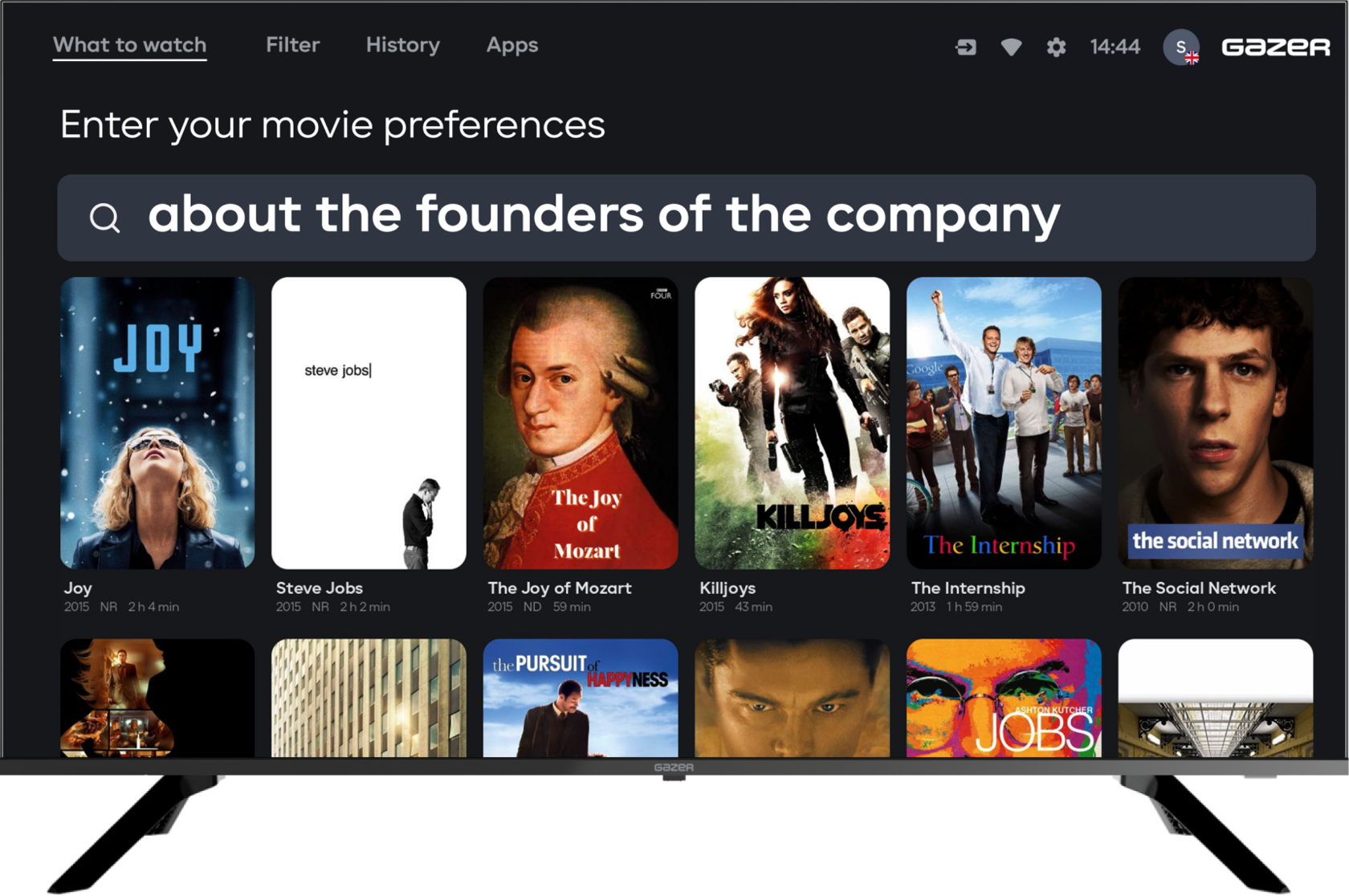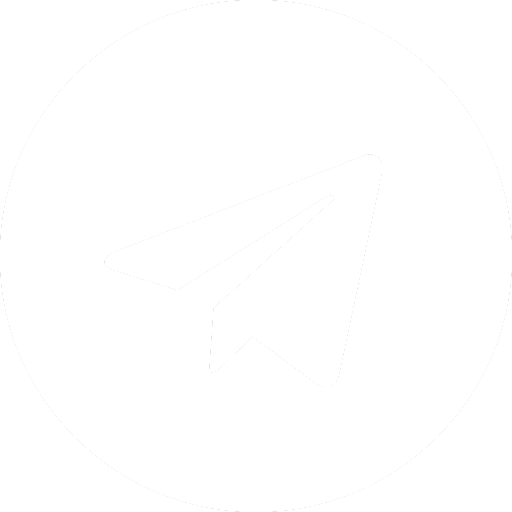What unites all owners of SMART TVs?
Sounds familiar?
Spend 30 minutes searching for movie
😡 and then go to sleep

how many apps do you need to install and open to find it?
What if you're unsure about what to watch?
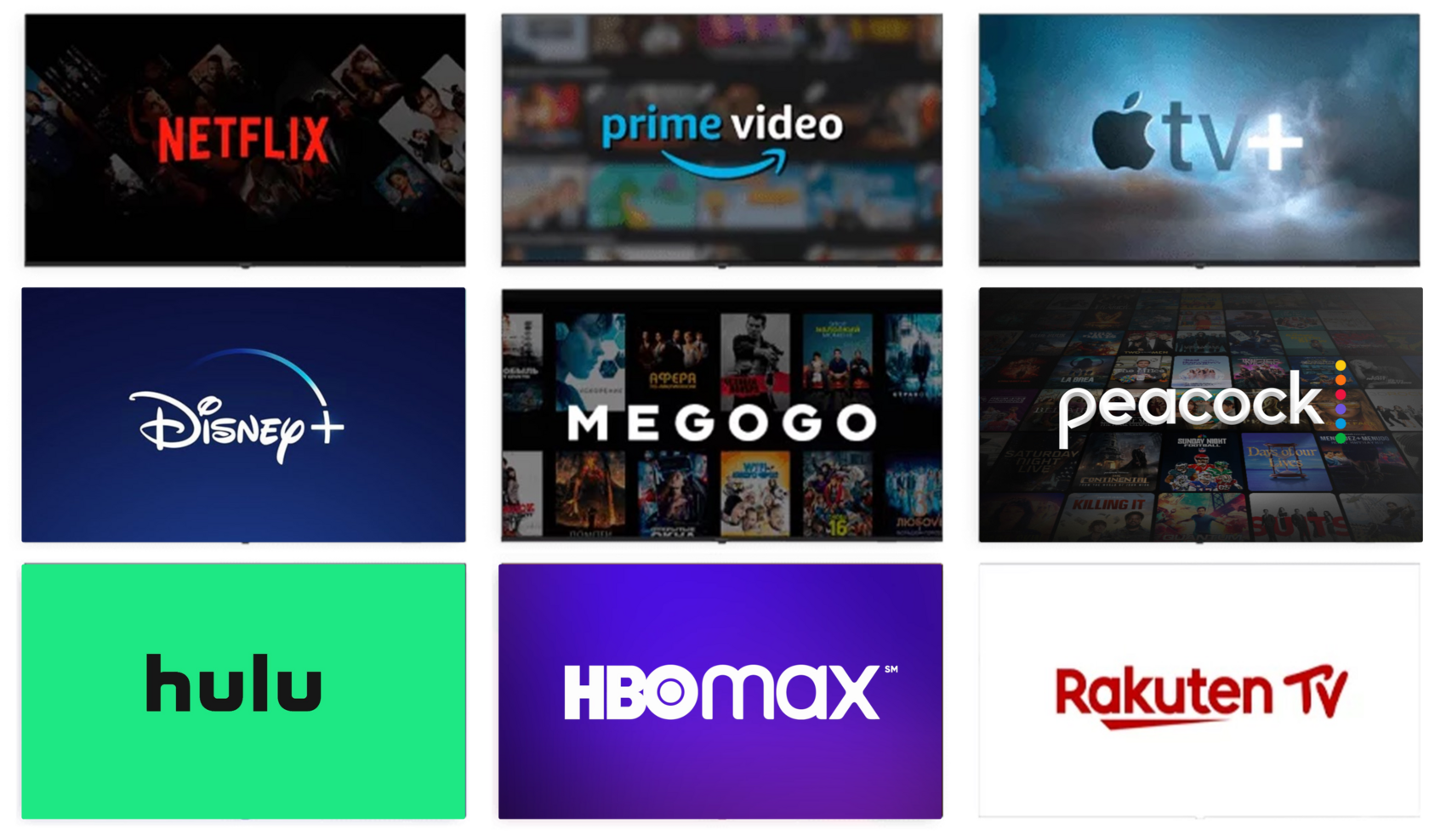
What to watch tonight?
If you know the movie’s name
which app allows you to find a good movie, and how?
entering names and checking
Searching for a movie title on a smartphone
Is the movie available at all?
Is it in your subscription?
Is it available for purchase?
Is it in your subscription?
Is it available for purchase?
opening each app

checking compilations, opinion leaders, and social networks
installed on TV


How is the search usually done?
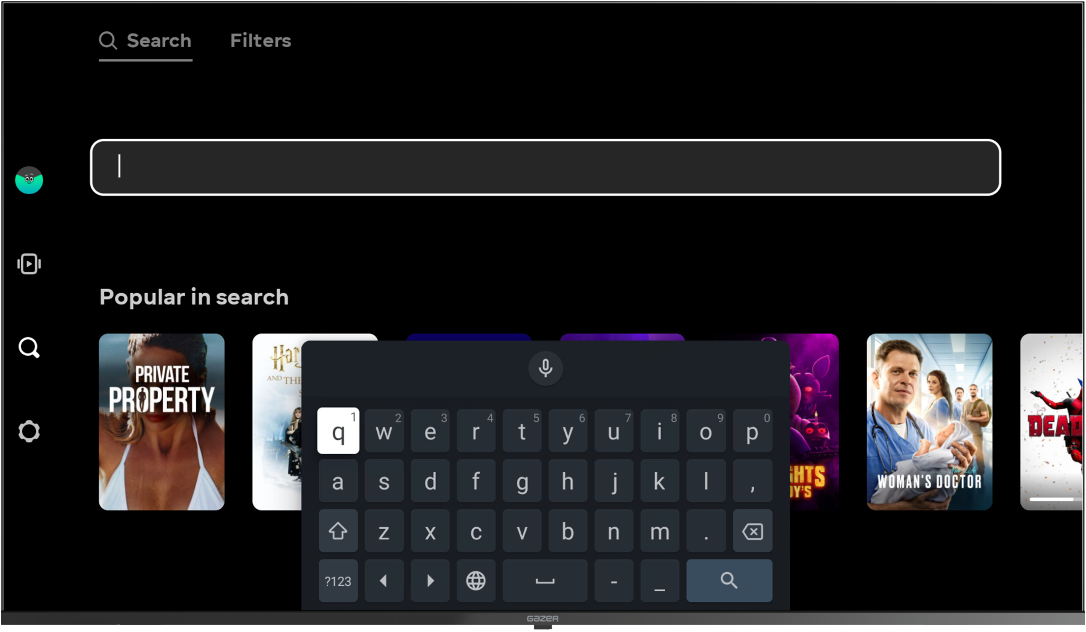



Movie not found
Foreign language
The movie costs $10
The movie is in the required language, but it is not included in the subscription
Maybe it's available in another app? Is it even worth it to buy?
The movie is not available in the installed applications
But the film already exists - so where is it?
There is a movie, but without translation to the desired language
It can be difficult to understand when it’s not in your language, and emotions are hard to read.
How such a search usually ends-up?
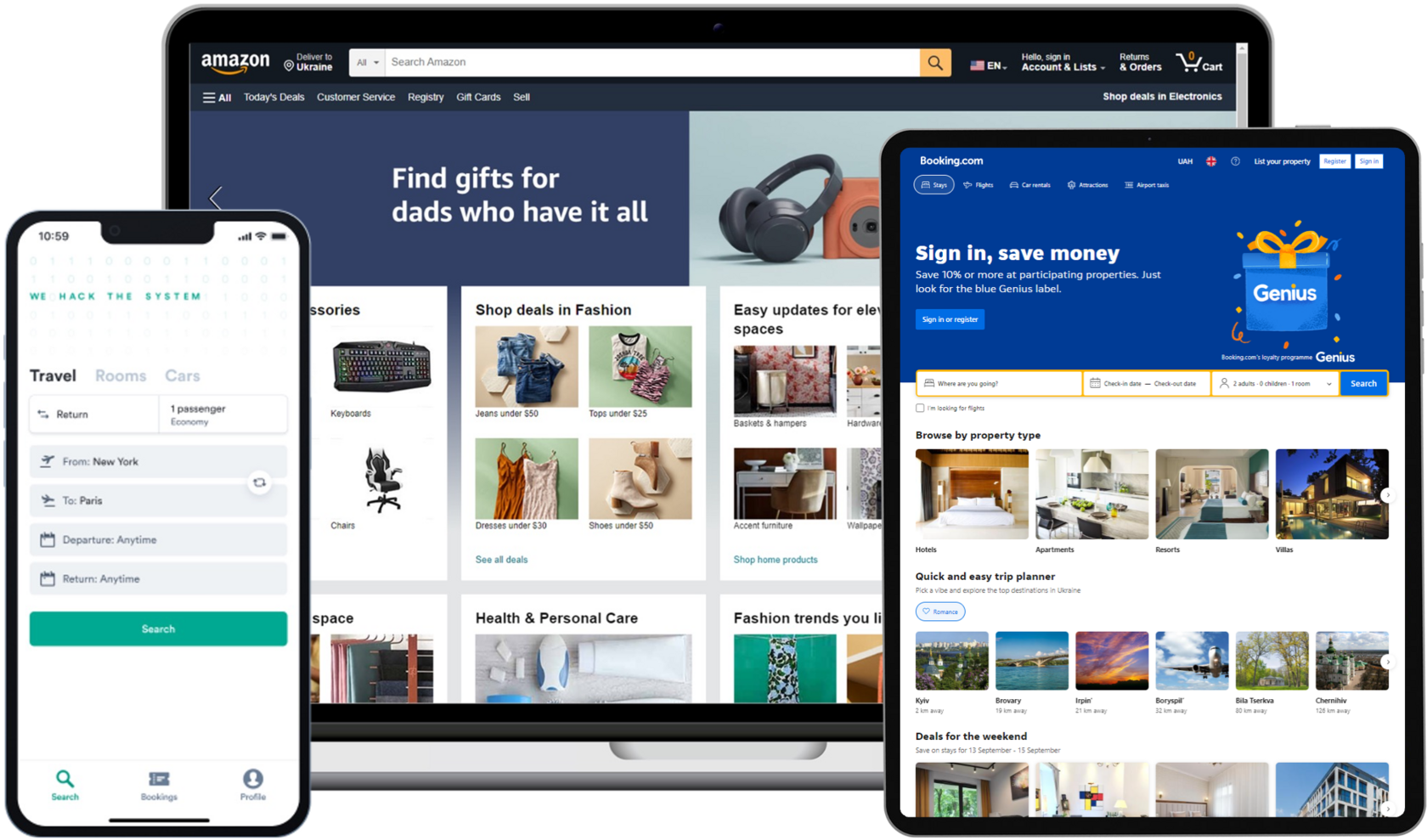
like Kiwi
to search for flights
to search for flights
like Booking
to search for hotels
to search for hotels
like Amazon
to search for products
to search for products
How would you like your TV to work?

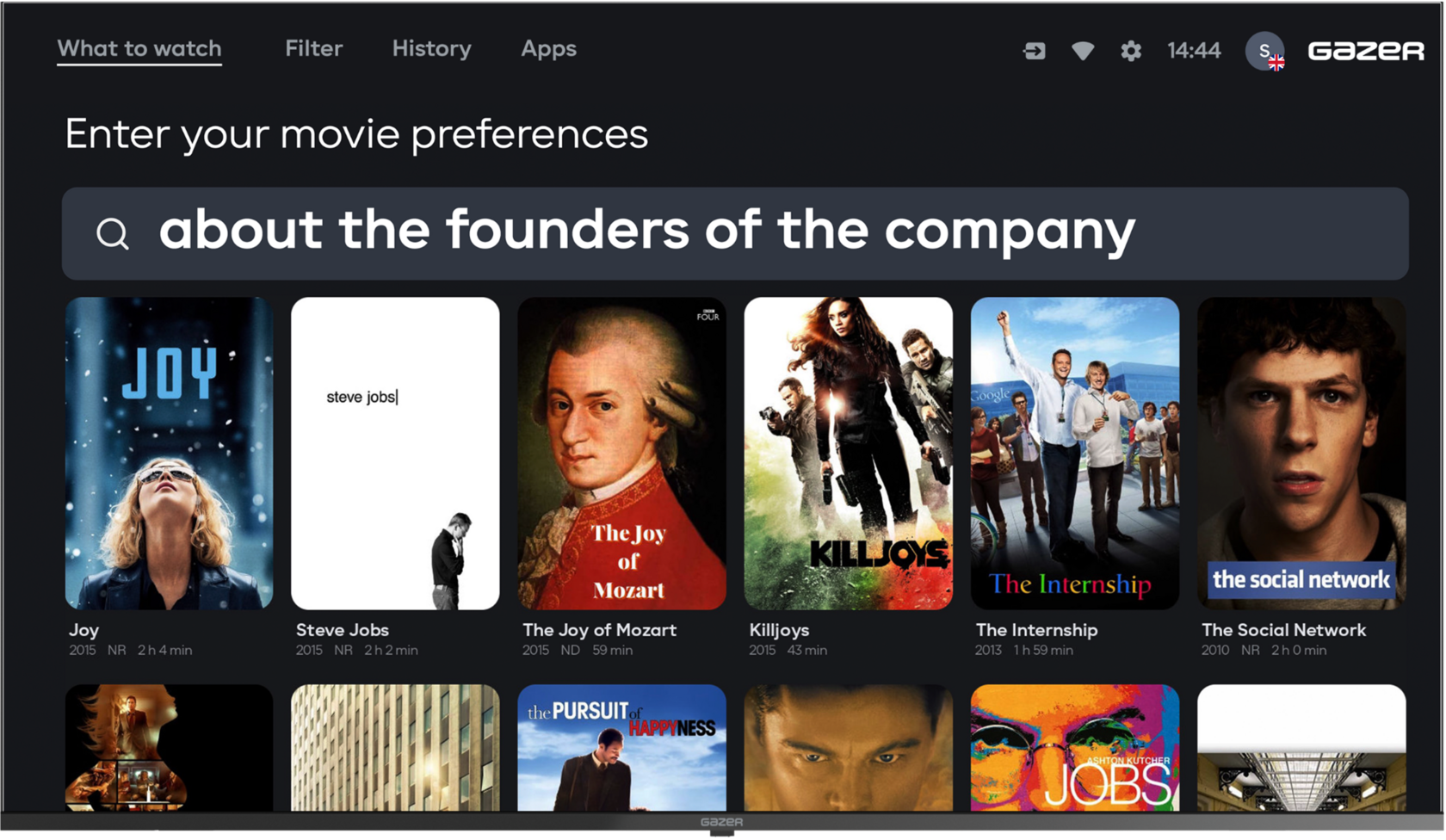
Find the movie in 30 seconds, not 30 minutes

Or it will suggest movies that fit your mood, on any topic, based on the plot, with the desired actors, and tailored to any of your preferences
Artificial intelligence will find movies similar to the ones you specified

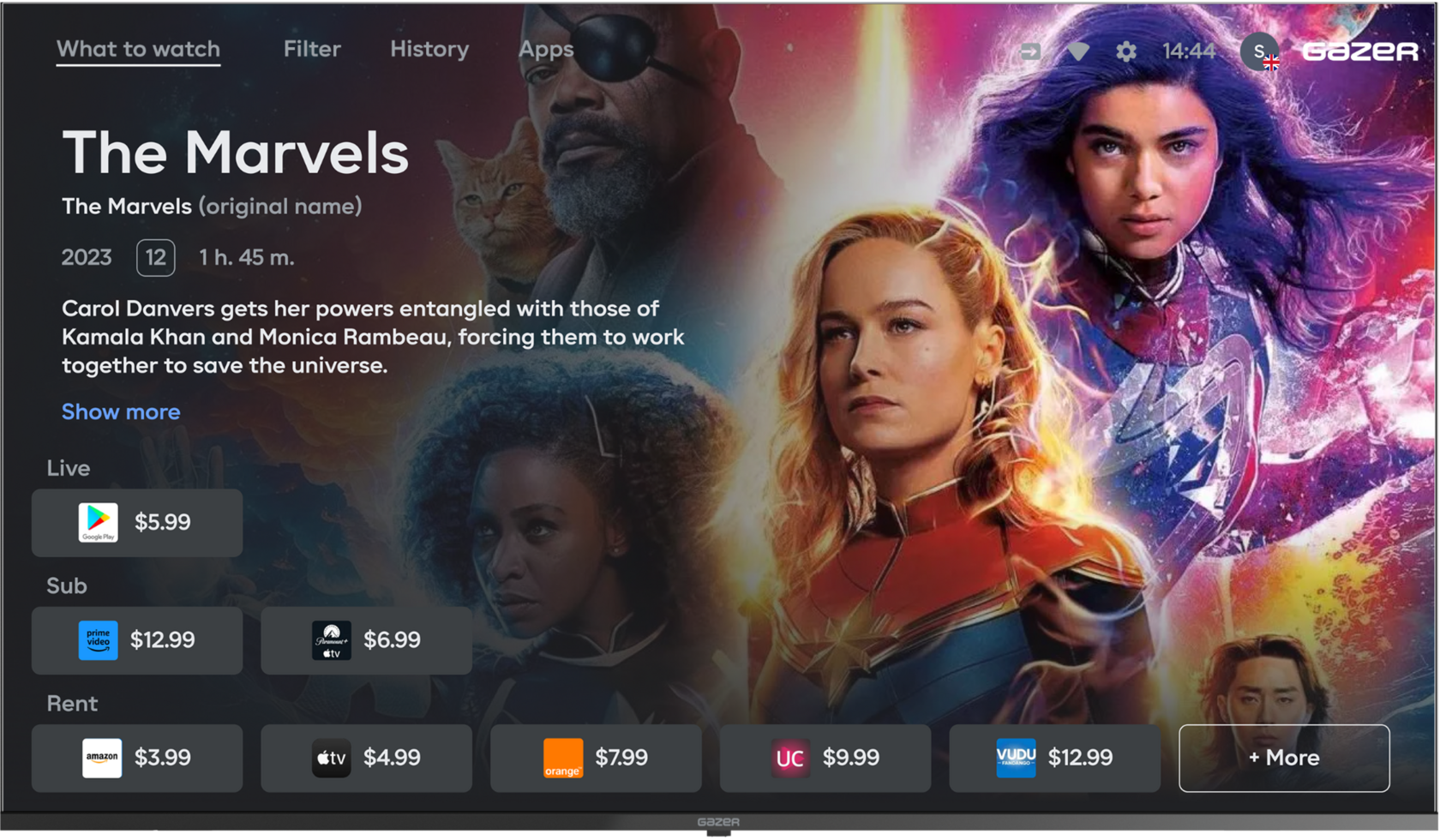
Where to watch this movie
is it streaming for free? Included in a subscription? Or available for rent or purchase and at what price
Where can you watch the movie?
Start watching right away

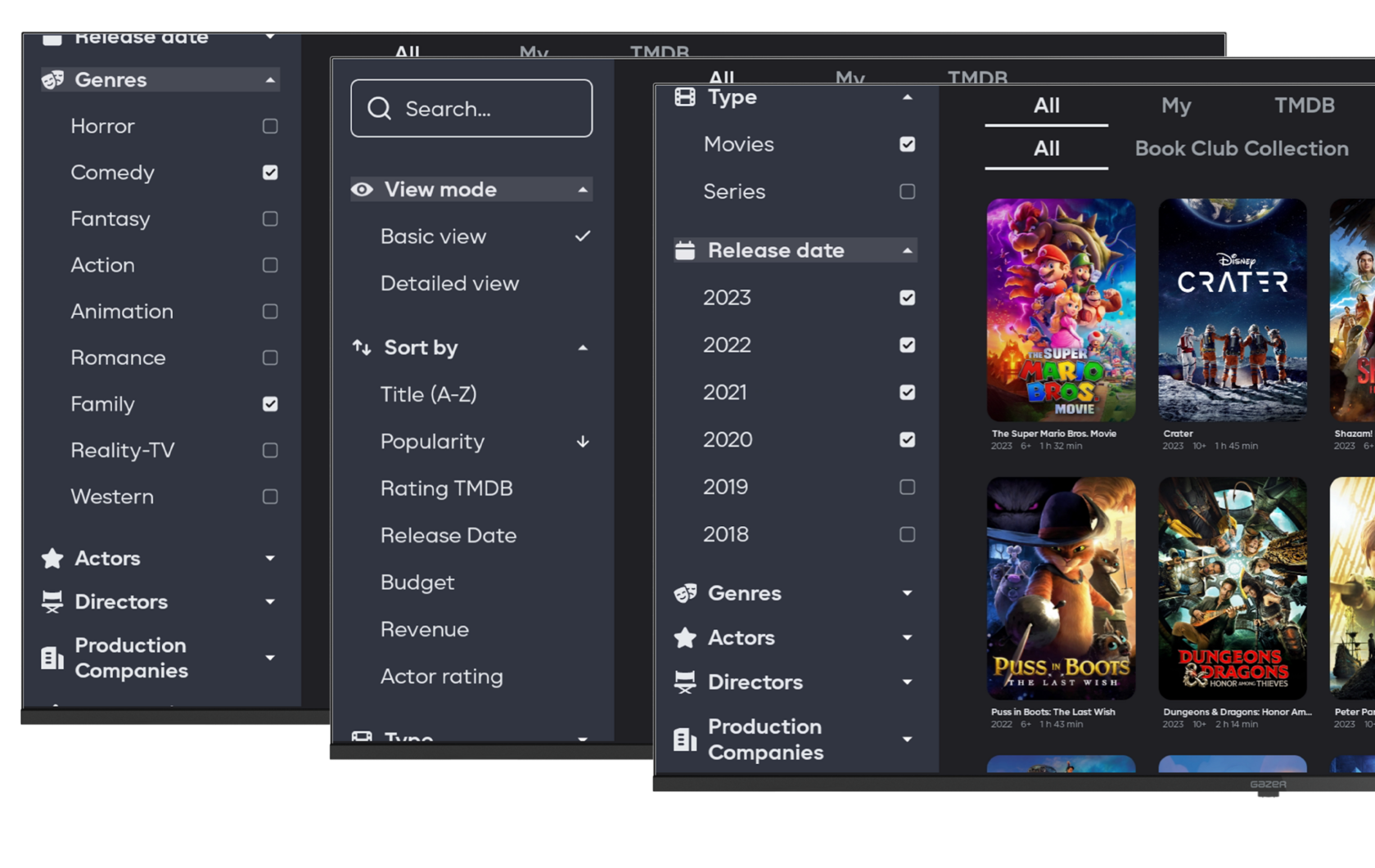
Unique movie search filter
Find it with all possible parameters and their combinations: keywords, genre, release years, ratings, actors, directors, studios, and film awards
Accurate and detailed movie search
Find exactly what you were looking for

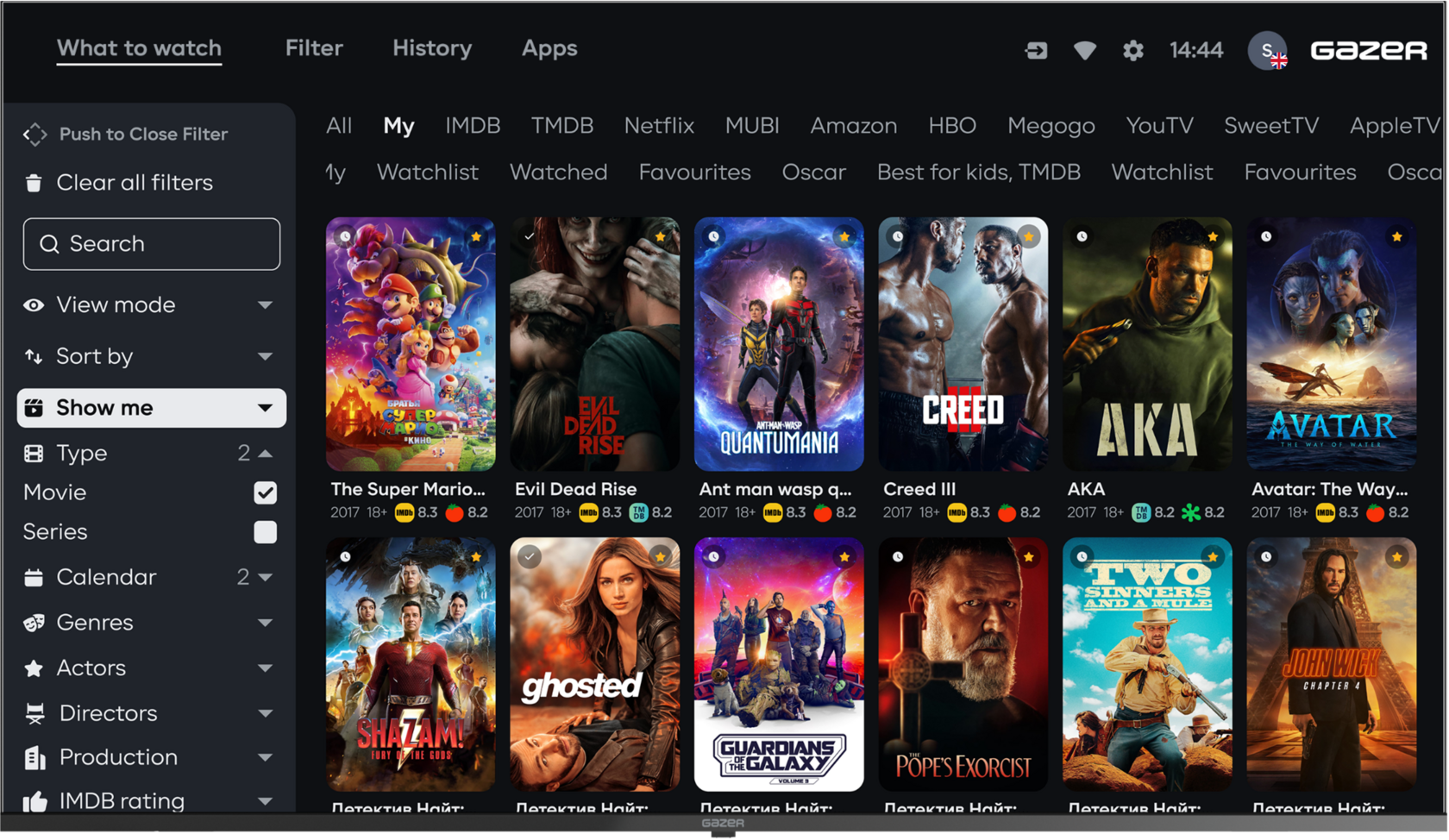
All existing movie collections
From studios, streaming services, movie sites, critics, film influencers, well-known personalities, and even local bloggers
All popular movie collections
Switch between collections with one click
Compatibility with TVs
The Gazer TV service is available for all TVs running on the Android TV or Google TV operating systems

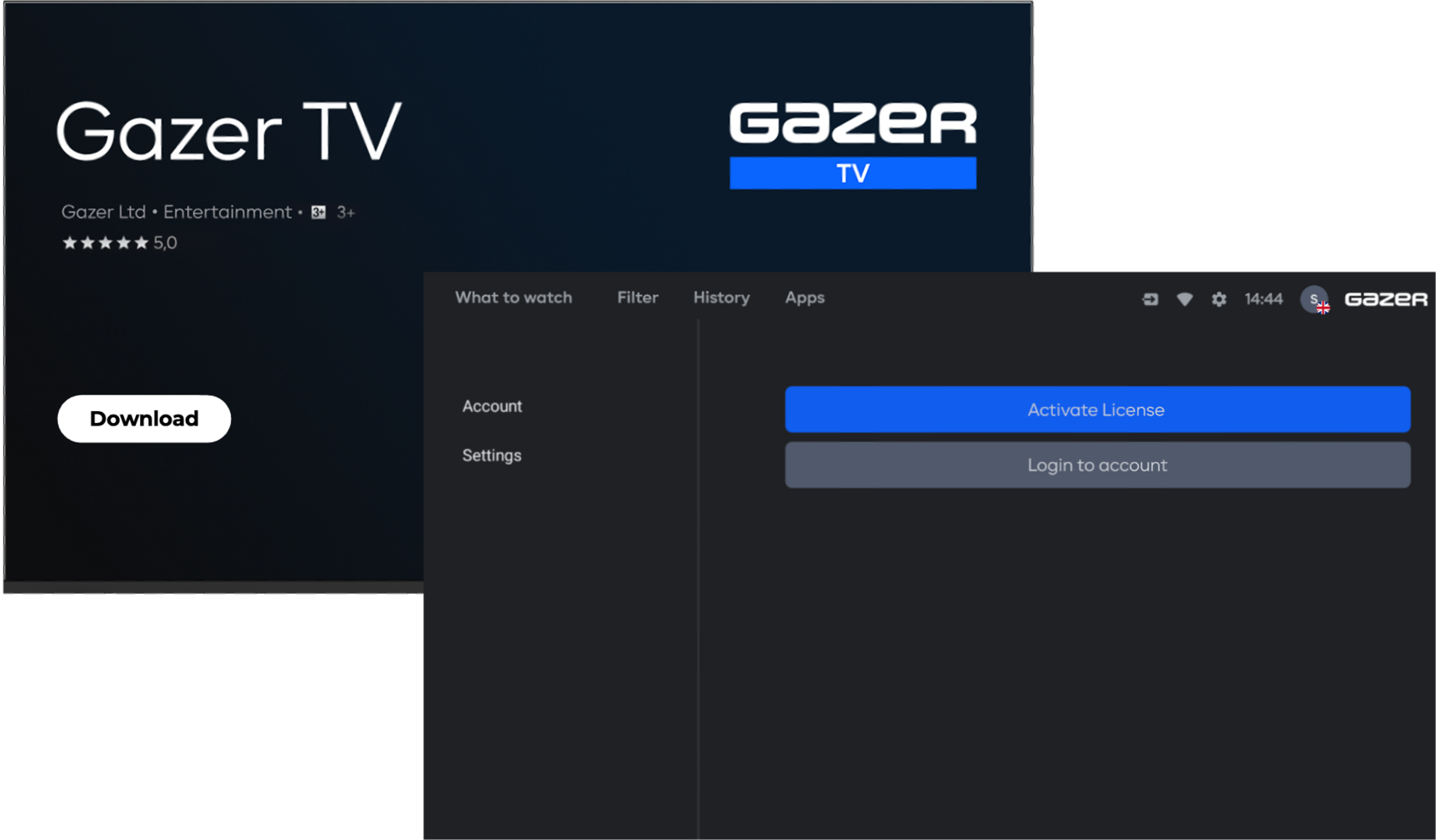
How to install the Gazer TV service
Open the Google Play Market
on your TV
on your TV
Search for and install
the Gazer TV app
the Gazer TV app
Open Gazer TV and navigate to the “What to Watch” tab
Select “Activate License”
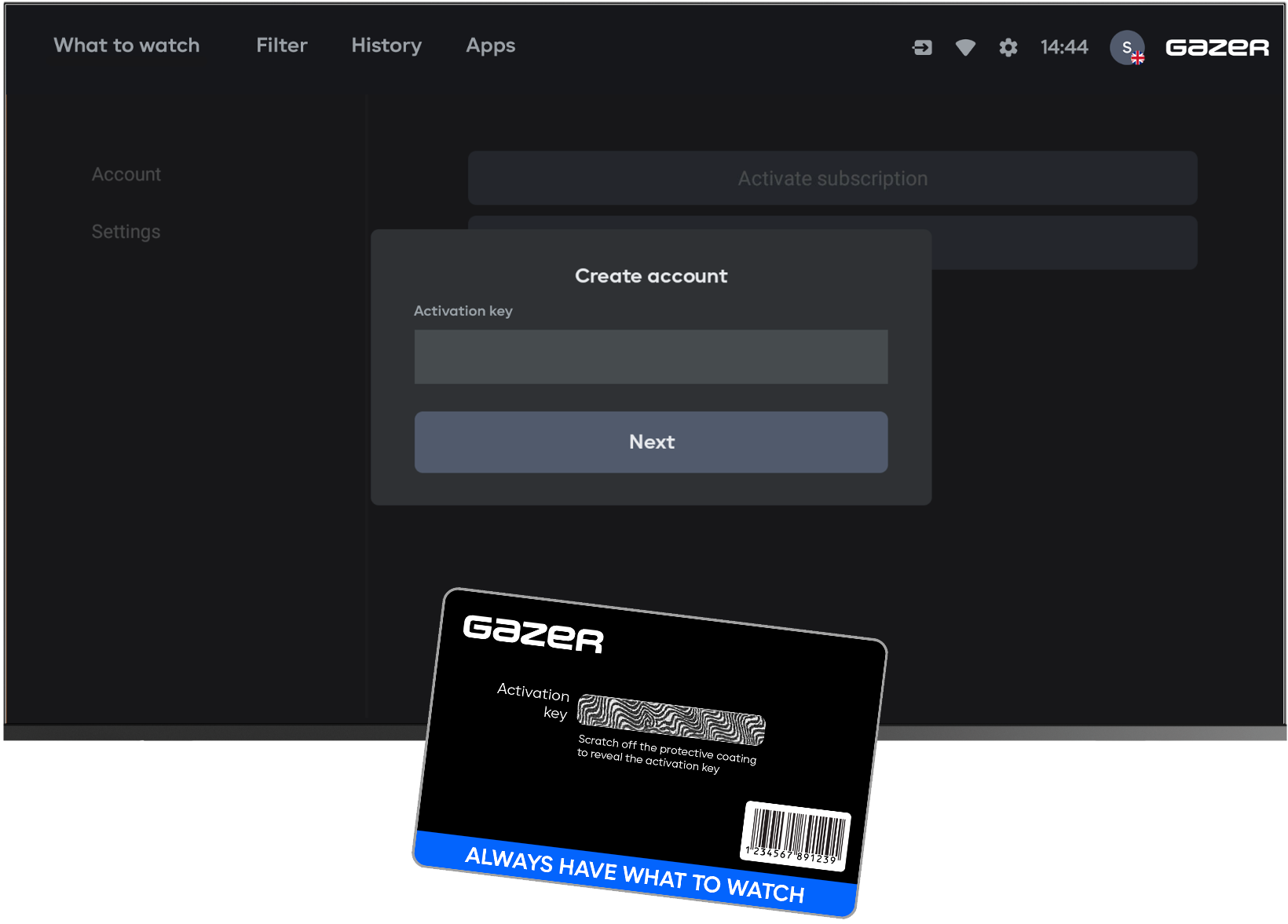
Enter the activation code from your license scratch card
Enter your phone number, then enter the code sent via SMS
Choose the interface language – this will be the preferred language for audio tracks and subtitles when searching for movies
The license is lifetime and allows you to use it on up to 5 TVs simultaneously


How to use the Gazer TV service
Ensure that your TV remote is connected via Bluetooth, has a microphone, and supports voice input
Open the Gazer TV service
on your TV
on your TV
Go to the “What to Watch” tab
Move the cursor to the search bar and press OK
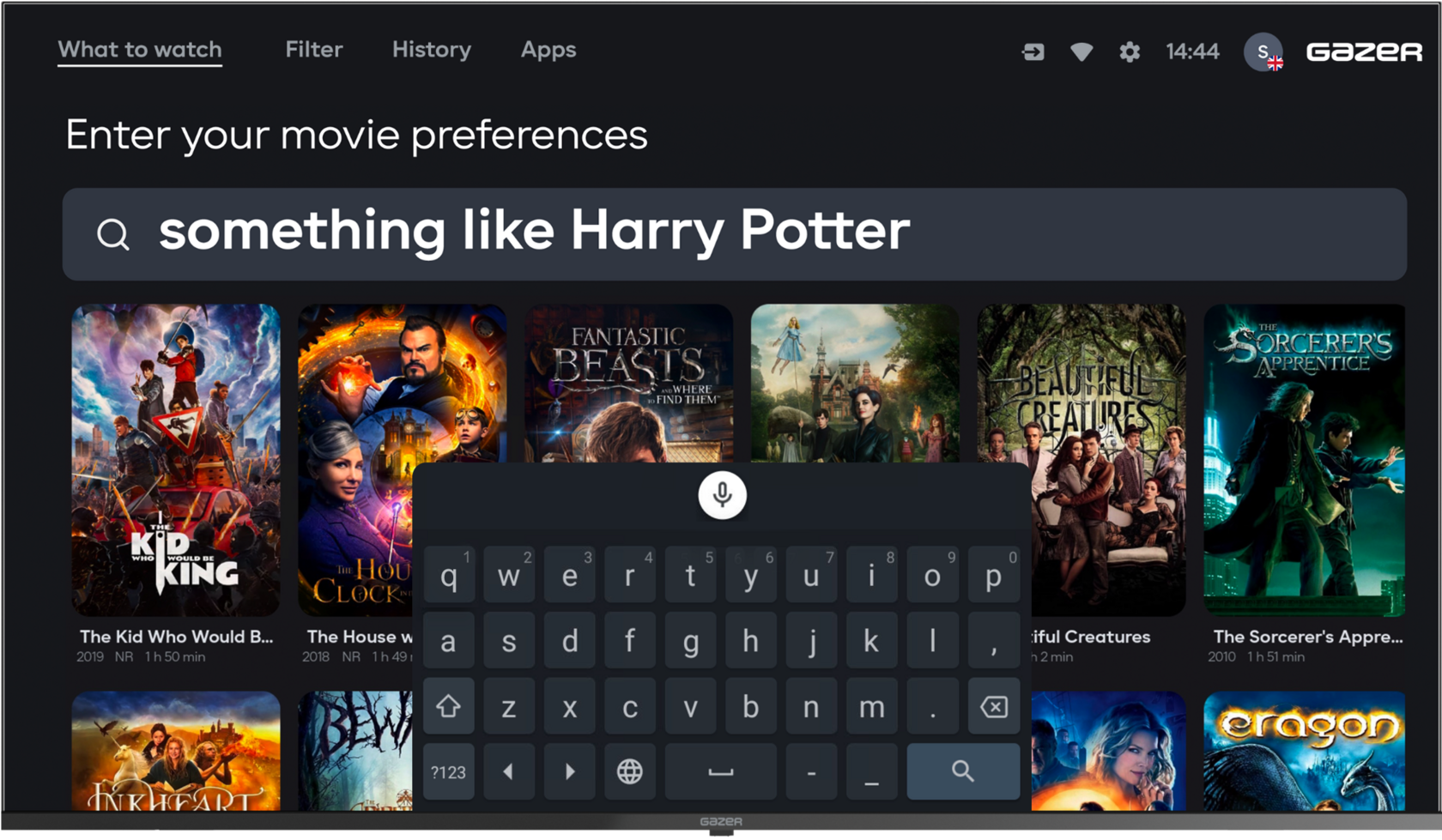
Select the language for voice input on the keyboard
Press the microphone icon at
the top of the virtual keyboard
the top of the virtual keyboard
Voice your request for what
you’d like to watch
you’d like to watch
Or type your query into the search field